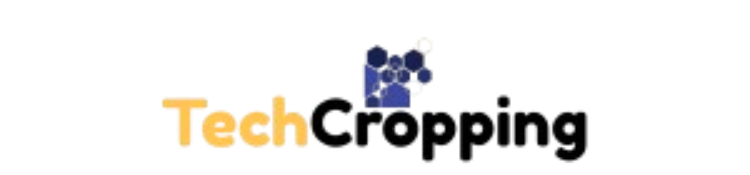If you own a Nest thermostat and you suddenly see a red blinking light near the top of its display (or just see an unresponsive screen accompanied by a faint red pulse), it can be alarming. You depend on your Nest to keep your home comfortable, regulate heating and cooling, and optimize energy use — so when it appears to malfunction, you naturally want to understand what’s going on and how to fix it quickly. In this guide, we’ll dive into exactly what a red blinking light on a Nest device typically means, explore the possible underlying causes, walk you through step-by-step troubleshooting fixes, and share preventive tips to avoid this problem in the future. By the end, you should feel confident diagnosing and resolving most red blinking light issues — or at least know when it’s time to call in support.
What Does a Red Blinking Light on a Nest Thermostat Mean?
When your Nest thermostat displays a red blinking light (often at the top of the display), in many models this indicates that the battery charge is critically low, and the unit is attempting to recharge itself. Google Help+2All American Plumbing Heating & Air Inc.+2
Unlike traditional thermostats powered purely by disposable batteries or simple line voltage, Nest thermostats use an internal rechargeable battery which is maintained by drawing a small trickle current from the HVAC system wiring. If for some reason the device can’t sustain that trickle (because of wiring issues, power interruptions, or missing “common” wire), the battery may drain faster than it can charge — leading to that red blink warning. JustAnswer+4iFixit+4ars.com+4
In more severe cases, a red blinking or red pulse might also hint at deeper issues such as:
-
A wiring fault (loose or mis-connected wires)
-
An incompatible or insufficient power supply from your HVAC control board
-
The absence of a C wire (common wire) needed to provide continuous power
-
A failed battery or internal hardware fault
If the red blinking light persists even after attempts to recharge, that suggests it’s not merely a depleted battery but possibly one of these underlying issues. JustAnswer+4Google Help+4iFixit+4
It’s also worth noting that in Nest’s official troubleshooting guidance, a blinking red light is specifically used to indicate “battery charge is very low but it’s being charged.” Google Help
Step-by-Step Troubleshooting: Fixing the Red Blinking Light Issue
Below is a structured approach to help you diagnose and (ideally) resolve the red blinking light problem on your Nest thermostat:
1. Wait — let it charge on its own
If the battery is deeply drained, it may take several minutes to up to an hour to regain enough charge to resume normal operation. Give it some time, especially if it just began blinking after a power outage or installation. Google Help+1
2. Manually charge via USB (if model supports it)
Many Nest thermostats allow you to remove the front display from its base and plug it into a USB port or wall charger to speed up charging. Use a proper USB adapter (not just a low-power port) and let it charge for a while. Then reattach firmly to the base until it “clicks.” JustAnswer+4All American Plumbing Heating & Air Inc.+4iFixit+4
Once enough charge is restored, the Nest should turn back on. All American Plumbing Heating & Air Inc.+1
3. Check wiring at the base
Turn off power to your HVAC system (at the circuit breaker) before touching wires. Remove the Nest display from its base and inspect the wire connectors. Ensure each wire (e.g. R, W, Y, G, C) is fully seated, the copper is exposed adequately, and none are loose or frayed. A poor connection can prevent proper charging. Google Help+3iFixit+3JustAnswer+3
4. Ensure you have (or install) a C wire
If your heating/cooling system doesn’t have a dedicated common (C) wire, the Nest may struggle to draw enough continuous power and rely excessively on the battery. Installing a C wire (or using a “power adapter” kit) can stabilize the power supply and prevent recurring red blinking problems. JustAnswer+3ars.com+3Google Help+3
5. Reboot the thermostat
If charging and wiring seem okay, try pressing and holding the screen (or ring) for about 10 seconds to force a reboot. That can sometimes reset temporary glitches. Google Help+2All American Plumbing Heating & Air Inc.+2
6. Check HVAC system power & breaker
Sometimes the issue isn’t the Nest itself but upstream — e.g., a tripped breaker, blown fuse in the furnace/air handler, or a switch turned off. Verify that the entire HVAC system is powered. JustAnswer+3googlenestcommunity.com+3Google Help+3
7. Review “Technical Info / Power” readings
On many Nest units, there’s a diagnostics or technical info screen (accessible through settings) where you can see voltage readings (e.g. Vin, Voc) to determine if your system is supplying sufficient voltage. If the readings are low, that indicates a power deficiency. YouTube+2JustAnswer+2
8. Replace or check for hardware faults
If all else fails — wiring is solid, the C wire is present, power is good, charging doesn’t hold — you may have a defective internal battery or hardware fault. At that point, contacting Google/Nest support or an HVAC professional is prudent. Google Help+2JustAnswer+2
Why This Happens (Underlying Causes Explained)
Understanding what drives the red blinking behavior helps you not only fix it but prevent recurrence. Here are the major root causes:
-
Battery Drain due to insufficient power: The Nest’s rechargeable battery depends on a small steady current from your HVAC wiring. If that supply is inconsistent or inadequate, the battery drains faster than it recharges.
-
Missing or inadequate C wire: Without a proper common (C) wire, the Nest sometimes “steals” power from other wires, which may not be stable enough for continuous operation, particularly under heavy usage.
-
Loose or faulty wiring: A mis-seated wire, corroded connector, or poor contact interrupts the charging path, causing the device to depend more on battery and trigger the warning.
-
Power interruptions or HVAC control board issues: Surges, outages, or faulty control boards can cut off or degrade the power the Nest expects.
-
Hardware or battery failure: Over time, a battery’s capacity degrades, or an internal component might fail, making it impossible to hold a charge.
When multiple factors align (e.g. weak wiring + aged battery + no C wire), the red blinking light becomes more persistent and harder to resolve purely with superficial fixes.
Preventive Tips to Avoid Red Blinking Light Issues
-
Always include a C wire in new installs: If you’re replacing a thermostat, ensure your HVAC setup includes a C wire or provides a stable 24VAC power circuit.
-
Check wiring integrity periodically: During seasonal maintenance, inspect your thermostat wiring for wear, looseness, or corrosion.
-
Avoid frequent power cycles: Unplugging or cutting power to the thermostat repeatedly can stress the battery and system.
-
Mind firmware updates: Occasionally Nest firmware updates can fix bugs or power quirks; keep the device up to date.
-
Monitor battery behavior early: If you ever notice the red blinking light show up briefly or sporadically, address it early rather than letting it worsen.
Conclusion
A red blinking light on your Nest thermostat is typically a warning sign that the internal battery is critically low and is being recharged. In many cases, simply giving the device time to recharge or using a USB port to assist can resolve the issue. However, if the blinking persists, it often indicates deeper problems such as wiring faults, missing common wire (C wire), or failing internal components. By following a structured troubleshooting approach — verifying wiring, ensuring proper power supply, rebooting, and reviewing diagnostics — you can often restore your Nest to stable operation. And if all else fails, don’t hesitate to seek professional support. Taking preventive measures, such as ensuring proper wiring and regular inspection, helps reduce the chance of recurrence. With the understanding and steps in this guide, you’ll be better equipped to diagnose and address red blinking light issues on your Nest device quickly and confidently.
Frequently Asked Questions (FAQ)
Q1: Does every Nest thermostat blink red when battery is low?
Not always. The behavior depends on model and firmware. But on many Nest thermostats, a blinking red light at the top is the default indication for “battery is very low but charging.” Google Help+2iFixit+2
Q2: How long does it take to charge the Nest from red blinking to fully operational?
It depends on how drained the battery is, but it can take several minutes up to an hour under normal conditions. In cases of deep discharge, it might take longer. Google Help+1
Q3: Can I use any USB charger to charge the Nest display?
You should use a reliable USB wall charger (with adequate current output) rather than a data port or weak charger. Some models only support mini or micro USB connectors. Be careful to match the proper voltage and current. All American Plumbing Heating & Air Inc.+2JustAnswer+2
Q4: What if my system doesn’t have a C wire?
You can install one or use Nest’s “power adapter” kit (if available) to simulate the common line. Without a stable power source, the device will always risk battery drain. JustAnswer+3ars.com+3Google Help+3
Q5: Why does the red blinking light return even after I fix wiring or recharge?
If the underlying systemic issue remains — e.g. weak voltage from HVAC board, aging battery, or intermittent wiring contact — the problem may reappear. Checking diagnostics (voltage readings) can help you pinpoint persistent root causes.