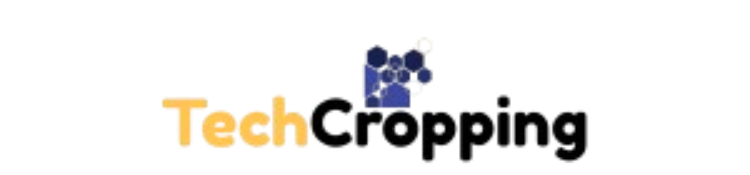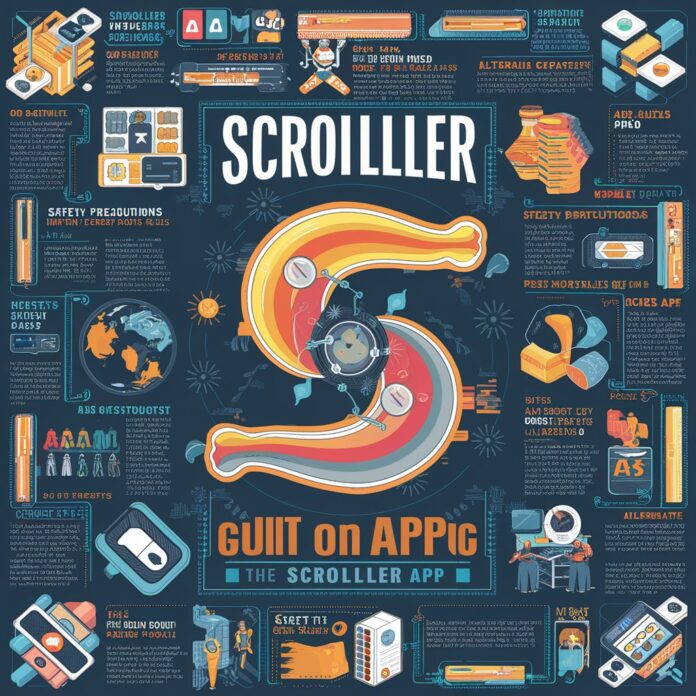In the rapidly evolving world of digital media, images and videos go viral at lightning speed. Platforms that aggregate visual content—especially ones that offer an “infinite scroll” experience—have become immensely popular for casual browsing, inspiration, or entertainment. One such platform is Scrolller, which bills itself as an endless random gallery of “awesome videos and pictures.” But what exactly is Scrolller, how does it work, is it safe, and are there better alternatives? In this article, we will provide a deep dive into Scrolller: we will explain its features, evaluate its risks (including copyright concerns), show how to use it effectively, and suggest alternative platforms you might prefer. By the end, you’ll have a full understanding and be able to decide whether Scrolller is right for you.
What Is Scrolller? (Definition & Background)
Scrolller is an online platform that hosts a vast, randomly curated feed of images and videos, allowing users to scroll endlessly through multimedia content. Its appeal lies in the serendipity: you never quite know what you’ll see next. According to its description, it is “an endless random gallery” of visual content drawn from many sources (Scrolller’s own site claims to collect “millions of awesome videos and pictures”). Are.na
While it resembles social media feeds, Scrolller is less about community interaction (comments, posting, “likes”) and more about being a passive browser’s delight — you simply scroll and discover. The site is currently active (i.e. not down) as of recent status checks. Is It Down Right Now
However, Scrolller is not without controversy. Some content creators have accused the platform of using images without permission and even charging users to download certain content, which raises serious copyright and ethical questions. lifepixel.com+1
Additionally, technical users have noticed bugs: for example, when using the gallery-dl tool, Scrolller sometimes only yields the first image in multi-image albums, implying limitations in its architecture or content delivery strategy. GitHub
Because of these factors, understanding the pros, cons, and legal risks is key before using or recommending Scrolller.
Features, Strengths & Weaknesses of Scrolller
Strengths & Unique Features
-
Infinite Randomized Feed: Perhaps Scrolller’s biggest draw is its endless scroll of randomly selected images and videos. For users who enjoy aimless visual exploration, this is a compelling feature.
-
Wide Variety: The platform covers many categories and topics, drawing from large pools of visual content. You might discover art, memes, photographs, or subculture imagery.
-
Ease of Use: There’s no steep learning curve; you simply scroll. The interface is minimalist to prioritize content.
-
Potential for Discoverability: For image fans or casual browsers, it’s a way to unexpectedly stumble upon things you’d never find normally.
Weaknesses & Risks
-
Copyright & Unauthorized Use: Multiple reports allege that Scrolller hosts images belonging to artists and charges users for downloading them, often without the creators’ knowledge or permission. lifepixel.com+1 This is a serious legal and ethical red flag.
-
Mixture of Sensitive or Adult Content: Some users have reported that art and more explicit content may be placed in proximity or mixed together, which can be disconcerting or inappropriate depending on one’s preferences. lifepixel.com+1
-
Download & Tool Limitations: As mentioned, download tools like gallery-dl sometimes only retrieve incomplete content (only first images of albums) due to site structure or API limits. GitHub
-
Stability & Browser Compatibility Issues: There are bug reports of scrolller.com being “not usable” in certain browsers (e.g., on Firefox mobile) due to SSL or rendering issues. GitHub
-
Trust & Safety Concerns: While some trust ratings call Scrolller “legit and safe,” they also note possible adult content and file-sharing capabilities, which introduces risk. ScamAdviser
-
Lack of Community & Interactivity: If you prefer social features (likes, commenting, following creators), Scrolller is not designed for that—it’s more a visual exploration tool.
Is Scrolller Legit & Safe? Evaluating Trust
When assessing whether to use a platform like Scrolller, people often ask: Is it legit? Is it safe? The answer is: It depends — on your usage, awareness, and caution.
Legitimacy
-
According to ScamAdviser, Scrolller has a moderate trust score. The site is considered “legit and safe to use” in terms of basic web infrastructure (valid SSL certificate, domain age, etc.). ScamAdviser
-
On the flip side, the allegations by content creators about unauthorized usage of their work undermine its legitimacy in the eyes of copyright law and creator rights. Dan Wampler Digital Art+1
-
Ownership claims: Some articles claim Twitter purchased Scrolller in 2021. Dan Wampler Digital Art+1 Whether that is verified remains debated, but if true, it could influence how content policies are enforced.
Safety & Caution
-
Because Scrolller may host explicit or adult content mixed in with other imagery, users should be cautious about what might appear. ScamAdviser+1
-
Be wary of downloading content or giving permissions. Always check watermarking, metadata, and original source before assuming content is free to use.
-
Use good browser hygiene: block popups, disable suspicious downloads, use an adblocker or privacy extension if needed. There are GitHub scripts aiming to block popups or ad overlays on Scrolller. GitHub
-
For stable browsing, prefer well-supported browsers; avoid using outdated or less compatible ones that may show errors or security warnings.
In sum: It’s not necessarily a scam in the traditional sense, but there are legitimate risks and shadowy practices. Use with awareness and discretion.
How to Use Scrolller: Step-by-Step & Tips
If you decide to explore Scrolller despite the risks (for personal browsing, inspiration, or curiosity), here’s how to get started and how to use it wisely.
-
Visit scrolller.com
Open a modern browser (Chrome, Edge, Safari) and go to Scrolller. Confirm it loads correctly. (Status check shows it is currently up and reachable) Is It Down Right Now -
Scroll & Explore
The homepage should present a feed of random images/videos. Just scroll. There may be a minimal UI—no heavy menus or navigation. -
Filtering or Categories (if available)
Some versions or interfaces may allow selecting categories or tags. If so, use them to steer content toward your interest or away from unwanted topics. -
Downloading or Saving
Be cautious. Some content may prompt download or “save” features. Always check whether the creator has authorized sharing. Avoid paying for downloads unless you are absolutely sure the rights are cleared. -
Use Browser Tools / Extensions
-
Use adblockers or popup blockers to avoid nuisance overlays.
-
There are userscripts (via Greasyfork, etc.) specifically made to block premium popups on Scrolller. GitHub
-
For archiving or downloading, tools like gallery-dl may help—but as noted, such tools sometimes fail to retrieve full albums. GitHub
-
-
Be Selective & Respect Copyright
If you want to reuse or incorporate any content into your own work, always locate the original creator or source, request permission, and comply with licensing (e.g. Creative Commons or direct licensing). Never assume anything is free just because it’s online. -
Watch for Browser Issues
If the site fails to load or gives security warnings, switch browsers or clear cache. Some users have reported broken behavior with certain versions like Firefox mobile. GitHub
By combining these steps with caution, you can use Scrolller as a casual visual feed without unintentionally infringing on others’ rights.
Alternatives to Scrolller (Platforms & Sites to Consider)
If Scrolller’s risks or content practices make you uneasy, here are alternative platforms with similar visual browsing appeal but often with more legitimacy, better community, or clearer rights controls:
-
Reddit — Many images/videos on Scrolller originate from Reddit. On Reddit, you have context, comments, and attribution. Wbcom Designs
-
Imgur — A community-driven image-sharing platform with clear policies and social features. Wbcom Designs
-
9GAG — Focused on memes, humor, and trending images/videos.
-
Pinterest — Great for curated visual inspiration; images are often linked back to creator sites.
-
Tumblr — A multimedia blogging platform where visuals are central, with community interactivity.
-
Gfycat — Useful for high-quality GIFs or short looping animations.
-
Bored Panda — More editorially curated, combining visuals with storytelling and features.
-
DeviantArt — For artists and creative visuals, with built-in rights protections and community.
Each platform has tradeoffs (some are more niche, some require registration), but overall they tend to have stronger content policies and fewer legal ambiguities than Scrolller.
Conclusion
Scrolller offers an intriguing, “scroll-and-surprise” experience—an endless stream of visual content for those who simply want to browse images and videos without much friction. Its appeal lies in randomness, ease, and sheer visual stimulus. However, behind that simplicity lie serious issues: allegations of unauthorized content usage, questionable monetization, and uncertainty around copyright and creator rights. While it might be fine for casual, personal browsing, it’s risky to treat it as a content source without scrutiny.
If you choose to use Scrolller, do so cautiously: block popups, verify sources, avoid unauthorized downloads, and stick to safe browsers. But honestly, if your goal is to find high quality, legally reusable visuals alongside community and attribution, you might be better served by alternatives like Reddit, Imgur, Pinterest, or DeviantArt.
If you like, I can write a version of this article already optimized for SEO (with meta tags, keyword density, readability tweaks) and send you a final draft you can publish. Do you want me to do that?
FAQ (Frequently Asked Questions about Scrolller)
Q1. Is Scrolller free to use?
A: Yes, basic browsing is free. However, some features (such as downloading images) may prompt for login or payment, which raises concerns about content licensing legitimacy. lifepixel.com+1
Q2. Can I safely download images from Scrolller for reuse?
A: No — not without verifying the original source and permission. Many artists have reported their work being used without their consent, so you must treat downloads as potentially infringing unless cleared. Dan Wampler Digital Art+1
Q3. Does Scrolller host adult or explicit content?
A: Yes, there are reports of adult content mixed in with less sensitive imagery. The trust rating notes the presence of possible adult content. ScamAdviser+1
Q4. Is Scrolller always online / available?
A: In recent checks, scrolller.com is up and reachable. Is It Down Right Now But users have reported glitches or browser compatibility problems, especially on some mobile browsers. GitHub
Q5. Why might download tools (like gallery-dl) only fetch the first image in an album?
A: This happens because of how Scrolller structures its albums or serves content. The API or HTML markup may only expose the primary image to such tools. GitHub
Q6. What are the best alternatives to Scrolller?
A: Reddit, Imgur, Pinterest, 9GAG, Tumblr, DeviantArt, Bored Panda, Gfycat, etc. Each offers varying features, better communities, and clearer content usage policies. Wbcom Designs
Q7. How do I block popups or premium overlays on Scrolller?
A: You can use browser extensions (ad blockers, popup blockers) or userscripts (like ones on GitHub) designed to suppress Scrolller’s premium popups.